Thumb drives - also known as USB flash drives - can hold varying amounts of information depending upon the size that you buy. You may want to transfer applications from your Mac to your thumb drive to back-up the applications or put them on a new computer. It will take just a few minutes to transfer the files to your thumb drive. This batch file does two things, it looks for the invisible.vbs file in the root of the Flash drive then loads it with file.bat so file.bat is run with code from vbs file. STEP 5 Copy all 4 files created in the above steps and put it on the root of the Flash drive, including the icon file if needed. If you want to copy all the files, press Command + A (Mac) or Control + A (Windows) to select all the files to be copied. With all the chosen files selected in iTunes, drag and drop them over to your flash drive that is attached to your computer. It will start to copy all the selected files to your flash drive. Navigate to the files on your computer that you want to transfer to the USB drive 3. Select the file you want to transfer 4. Click and hold file to drag it to the USB drive. Using Mac OS X 1. Plug the USB flash drive directly into an available USB port. NOTE: A No Name or Untitled disk icon will appears on your desktop. 1 Connecting Flash Drive to MAC. This is the first step that a user will take. Connecting USB to Mac is a simple process. Connecting to the Mac leads to the recognition of the device which can then be used for file transfer and sharing. USB ports are on all Macs and the user should connect the USB flash drive as seen in the picture below: 2.
Before you begin
Gran turismo 6 license key pc. Update your iPhone, iPad, or iPod touch to the latest iOS or iPadOS, and your Mac to the latest macOS.
Text file formats that you can import
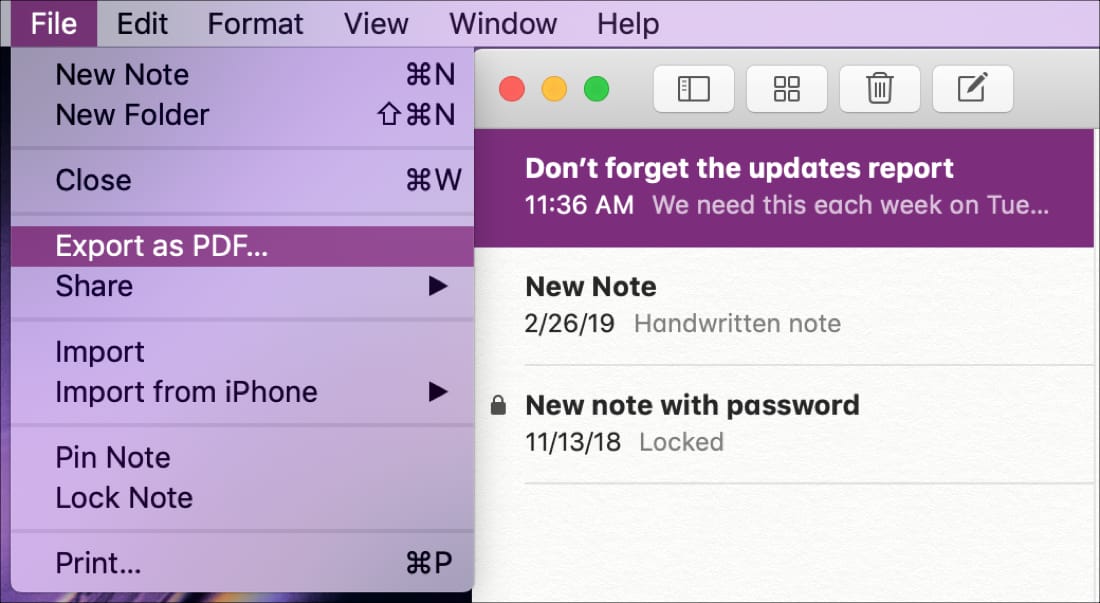
On your Mac, you can import many different types of text files into Notes. When you import files, each text file is converted to a new note.
Notes can import the following file types:
- .txt
- .rtf
- .rtfd
- .html
Importing from Evernote
On your Mac, iPhone, iPad or iPod Touch, you can import Evernote Export files (.enex files). Each .enex file can include one or many notes. When you import an .enex file, each note from Evernote is converted to a new note in Notes.
If your files have an attachment or feature in Evernote notes that the Notes app doesn't support, it's removed during the import.
Import notes on your Mac

When you import text files or .enex files, you can add them to your iCloud notes account or your On My Mac account. If you store them in iCloud, you can automatically see all of your notes on any device where you’re signed in with your Apple ID.
- Open your Notes app.
- From the Notes sidebar, choose to store your notes in iCloud or On My Mac by clicking a folder in the account that you want to use.
- From the menu bar, choose File > Import to Notes.
- Select the file or folder that you want to import. If the notes that you're importing are organized in folders, make sure that 'Preserve folder structure on import' is selected. If you don't see this setting, click Options in the lower-left corner.
- Click Import. When you see a confirmation message, click Import again.
After your files import, you'll see a new folder in the Notes app called Imported Notes. Then you can organize them into any Notes folder that you want.
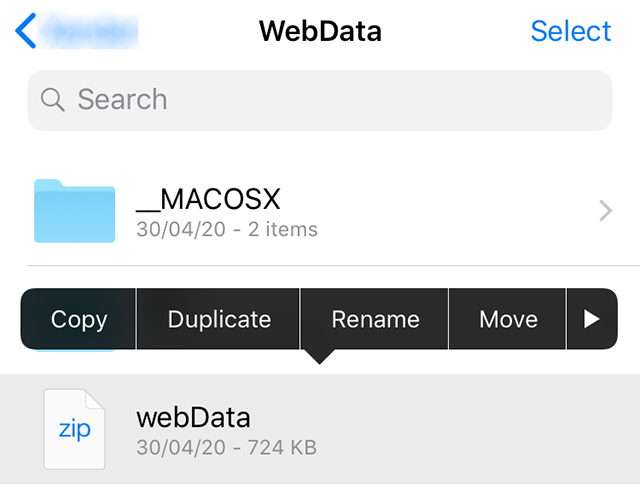
Import notes on your iPhone, iPad, or iPod touch
You can import Evernote Export files (.enex files) to Notes on your iPhone, iPad, or iPod touch. Each .enex file can include one or many notes.
When you import an .enex file, each note from Evernote will be converted to a new note in Notes. Before you import to your Notes app, send yourself the .enex file via email or save it to iCloud Drive from your computer.
Copy Files From Mac Notes App To Thumb Drive Download
Use Mail
- Open your Mail and tap the email with the file that you want to import to Notes.
- Touch and hold the file, tap Share, then tap Notes.
- After your file downloads, you'll see a confirmation message. Tap Import Notes.
Use the Files app
Diablo 2 play disc iso download.
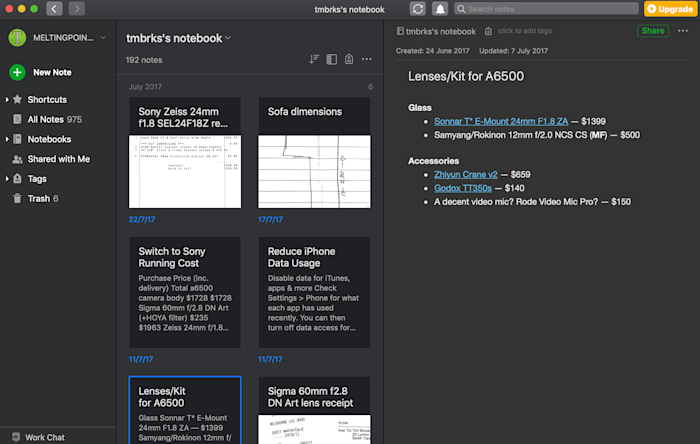
- Open the Files app and go to the file that you want to import to Notes.
- Touch and hold the file, tap Share, then tap Notes.
- After your file downloads, you'll see a confirmation message. Tap Import Notes.
Copy Files From Mac Notes App To Thumb Drive Free
When you open the Notes app and select your iCloud notes, you'll see a new folder called Imported Notes. If you're not using Notes with iCloud, you see the new folder in the On My Device notes.
If you don't use iCloud and you don't have On My Device available, you get an alert when you tap Add to Notes. Recover my files crack 32 bit.
Copy Files From Mac Notes App To Thumb Drive Mac
Learn more
Copy Files From Mac Notes App To Thumb Drive
- Use Notes on your iPhone, iPad, and iPod touch.
- Keep your notes secure with password-protection.