After seeing how to compile John the Ripper to use all your computer's processors now we can use it for some tasks that may be useful to digital forensic investigators: getting around passwords. Today we will focus on cracking passwords for ZIP and RAR archive files. Luckily, the JtR community has done most of the hard work for us. For this to work you need to have built the community version of John the Ripper since it has extra utilities for ZIP and RAR files.
- Verdict: Brutus password cracker can hack passwords of different desktop and online applications. But the applications cannot hack into social media and email accounts. Moreover, the application cannot hack complex passwords consisting of a combination of numbers, letters, and symbols. Website: Brutus.
- All the tools mentioned below are using brutal force to try possible combinations, and they demonstrated exactly why password protected encryption is not secure at all.
- RAR Password Cracker. Latest version: 4.44: This program is intended to recover lost passwords for RAR/WinRAR archives of versions 2.90-5.xx. The software is similar to Hashcat but specializing in RAR/WinRAR archives. For example, not only are encrypted headers supported but also even self-extracting and multivolume archives are.
For this exercise I have created password protected RAR and ZIP files, that each contain two files.
Hope you guys known how easy it is to how to hack a wifi password. Now let's see How To Crack WIFI Password Using Gerix WiFi Cracker Gerix is a powerful WiFi password cracking tool written in Python. Now let's see how simple it is to hack WiFi password with this tool. Firstly open new terminal and paste below command to download Gerix Tool.
The password for the rar file is 'test1234' and the password for the zip file is 'test4321'.
In the 'run' folder of John the Ripper community version (I am using John-1.7.9-jumbo-7), there are two programs called 'zip2john' and 'rar2john'. Run them against their respective file types to extract the password hashes:
This will give you files that contain the password hashes to be cracked.. something like this:
After, that you can run John the Ripper directly on the password hash files:
You should get a message like:
Loaded 1 password hash (PKZIP [32/64]). By using John with no options it will use its default order of cracking modes. See the examples page for more information on modes.Notice, in this case we are not using explicit dictionaries. You could potentially speed the cracking process up if you have an idea what the password may be. If you look at your processor usage, if only one is maxed out, then you did not enable OpenMP when building. If you have a multi-processor system, it will greatly speed up the cracking process.
Now sit back and wait for the cracking to finish. On a 64bit quad-core i7 system, without using GPU, and while doing some other CPU-intensive tasks, the password was cracked in 6.5 hours.
Now if you want to see the cracked passwords give john the following arguments:
Hack A Rar Password Mac Computer
It should output something like:Note: the hash file should have the same type of hashes. For example, we cannot put the rar AND zip hashes in the same file. But this means you could try to crack more than one zip/rar file at a time.
For the rar file it did not take nearly as long since the password was relatively common. If you take a look at john.conf in the run directory, it has a list of the patterns it checks (in order). The pattern 12345 is much more likely than 54321, so it is checked first resulting in a quick crack.
RAR archives offer one of the best ways to send a lot of data in a relatively small package since they can compress a large number of files into a single small one. Most RAR archiving tools also allow users to easily encrypt the archive by adding a password. If you have a protected RAR file and you’ve either forgotten or lost the password, this article will provide incredibly helpful to you. In it, we will look at some of the top RAR password Unlockers online tools.
Part 1. Top RAR Password Unlocker Online Tools
The following are some of the most effective online tools that you can use to unlock a protected RAR archive:

1. Lost My Pass
Lost my Pass is an online RAR password Unlocker that uses a large database of commonly used passwords to find the password for the archive. To use this tool, all you have to do is upload the protected RAR archive onto the website and wait while the too searches more than 3 million passwords for the particular password to unlock the archive.
Successful Unlocking Rate:
- This initial search is free although the chances of success are very low at only 22%.
- If you can’t find the password on the first try, you can choose to use the premium version that searches a larger database of up to 20 billion passwords and increases the chances of success to 61%.
Price: Free – $39
Site: https://www.lostmypass.com/file-types/rar/
2. Password-Online
You can also use Password-Online to decrypt an RAR file. Like most online tools you will need to upload the archive file to the website before the process can begin.
Successful Unlocking Rate:
Password-Online uses a brute force method to try and unlock the archive. This means that the chances of success are relatively low and the process can take a few hours, sometimes even days. For example, when cracking a password for an archive file made with 7Zip, the chances of success are only about 38% and it can take up to 2 days to crack the password.
Price: $10 paid only if decryption is successful
Site: https://www.password-online.com/RAR_Password_Recovery_Online.php
Hack A Rar Password Mac Pro
3. Password Find
This is a simple online RAR password Unlocker tool that you can use for free from the internet to unlock RAR files. It is easy to use with good reviews from users and it is a small file, easy to install. Once installed, all you have to do is locate the RAR archive you want to unlock and the program will decrypt it. The only problem with this tool is you’ll only get the first three digits of the password with the free version; you have to purchase the premium version to get the rest of the password.
Price: Free – $29
Site: https://www.password-find.com/
4. Crack ZIP RAR Online
This online tool will allow users to crack the password on any RAR file as long as it is not larger than 2GB. Just like many other the online tools we’ve seen, it is easy to use; all you have to do is upload the RAR archive you want to decrypt and the tool begins the process.
Price: $9.95 paid only if the decryption is successful
Site: http://crackzipraronline.com/ Product key of autodesk revit 2017.
5. Online Hash Crack
This RAR password unlocker online, free tool works differently than the other tools we’ve seen. Rather than use the brute force method or a combination of brute force and mask, this one works by converting the RAR files into hashes. The process is confusing; all you should know is, you upload the RAR archive onto the website and it is decrypted.
Price: free
Site: https://www.onlinehashcrack.com/tools-zip-rar-7z-archive-hash-extractor.php
Part 2. RAR Password Unlocker Offline
Online RAR password Unlocker tools can be a good way to decrypt an RAR archive, but the chances of success are often very low, not to mention you may not be assured of the safety of the data in the file. If you are looking for a more secure and more reliable solution, Passper RAR Password Unlocker is the best tool to use. This program is designed to specifically unlock RAR archive passwords and therefore has features that maximize the success of the process. Some of these features include the following:
- Quickly and very easily unlock decrypted RAR archives created using RAR, WinRAR and many other archiving programs.
- It utilizes 4 different attack modes to further maximize the chances of success.
- Multicore CPU and GPU acceleration technology increase the speed of recovery up to 15 times faster and the recovery rate up to 98%.
- It is very easy to use; allowing you to unlock the RAR in just a few minutes.
Here’s how you can use Passper RAR Password Unlocker to unlock encrypt RAR file:
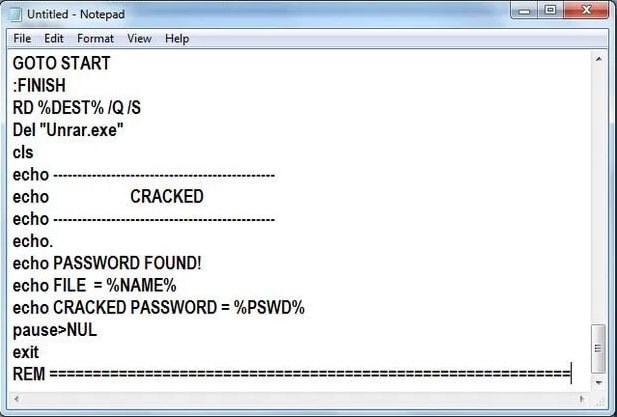
Step 1: Install Passper on to your computer and the launch the program. Click on “Add” to browse for the protected RAR archive file on your computer and import it into the program.
Step 2: Once you have selected the file you want to decrypt, select the attack mode you would like to use and then click “Next”.
Step 3: Click “Recover” and the program will begin the password recovery process.
When the process is complete, you will see the password displayed on the next window. You can then use it to unlock the RAR Archive.
Hack Rar Password Mac
Part 3. Comparison between RAR Password Unlocker Online and Offline Tool
There are advantages and disadvantages of using both online RAR password Unlocker tools and offline ones. Let’s compare these two types of decryption tools:
Efficiency: The offline tools like Passper RAR Password Unlocker are a lot more efficient in terms of the speed of recovery and the recovery rate. Most online tool will never offer a recovery rate above 50% and the recovery process can take hours, sometimes even days.
Security: There is no way to guarantee the safety of your RAR file when you upload it to an online site for decryption. But with an offline tool, the file remains on your computer where it is safe from data leaks and malware.
Hack A Rar Password Mac Pro
Ease of use:Online tools may appear to be easy to use since all you have to do is upload the RAR file on to the website. But some of the methods they use to decrypt the file can be quite complex and you have little control over the process. An offline makes the process much easier by allowing you to select the attack mode to use and simplifying the wizard.
Hack A Rar Password Mac
Whenever you have an RAR file that is protected, the above RAR password unlocker online tools can help you decrypt the archive and access the files within it. We’d love to hear from you. Share your thoughts with us on the tools listed above or any other tools in the comments section below.